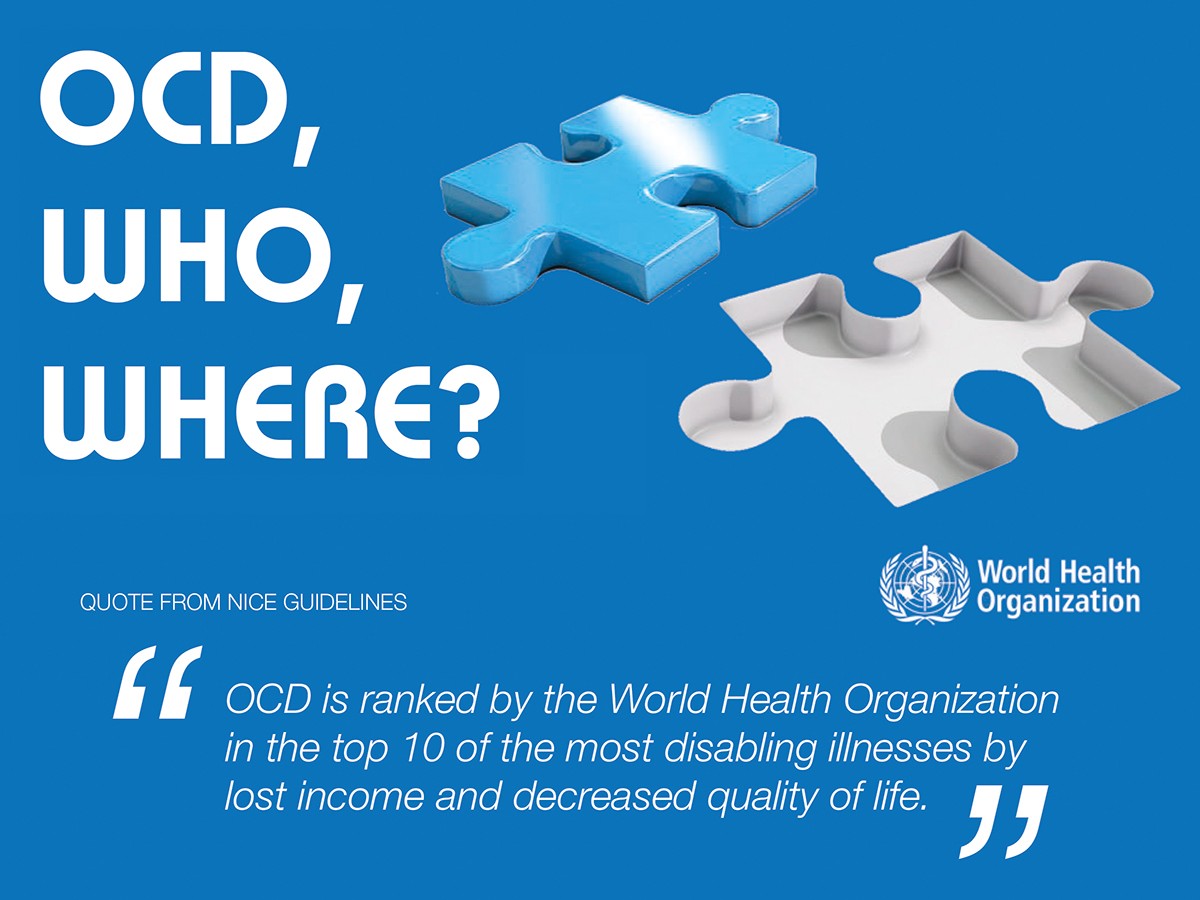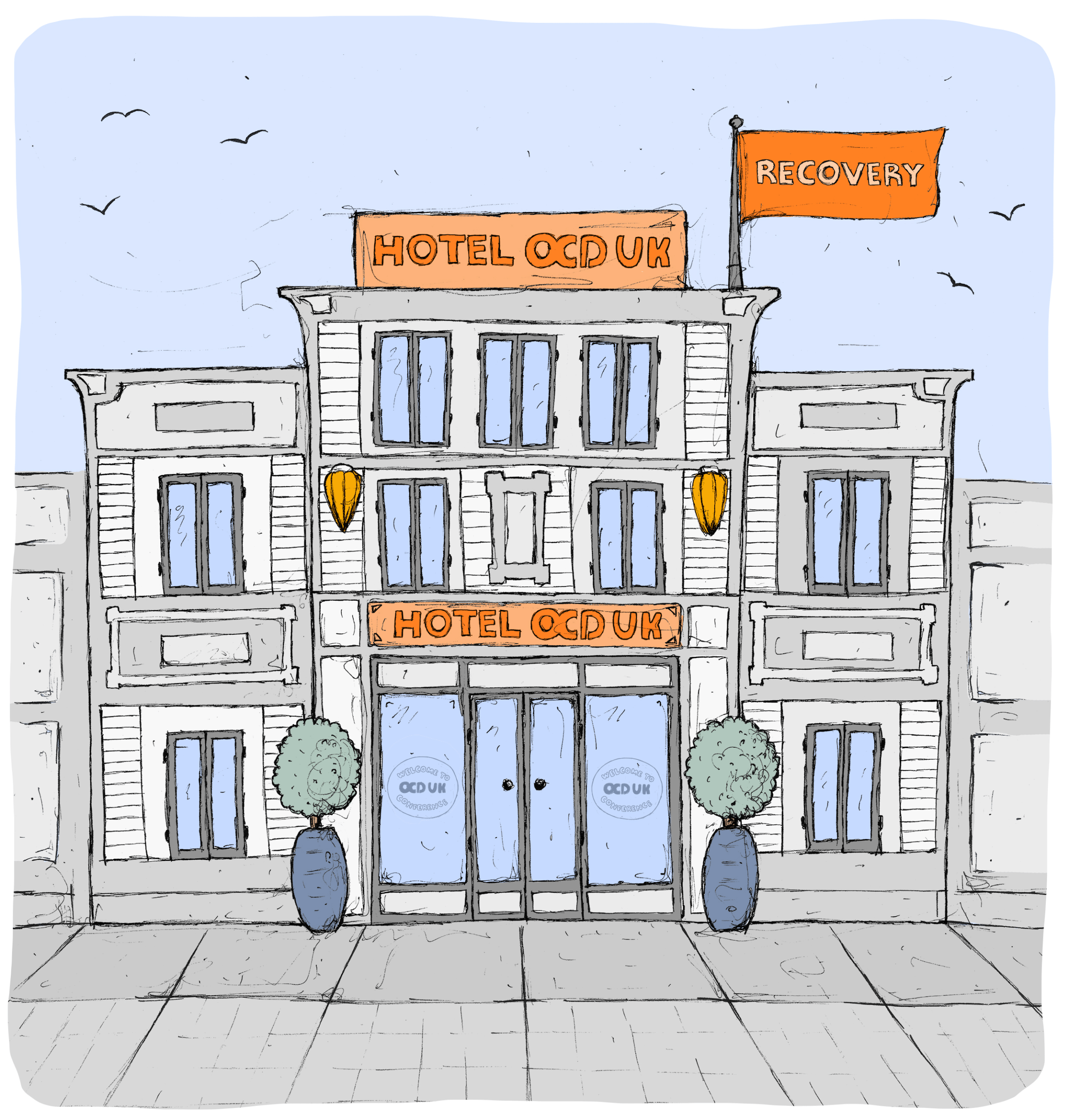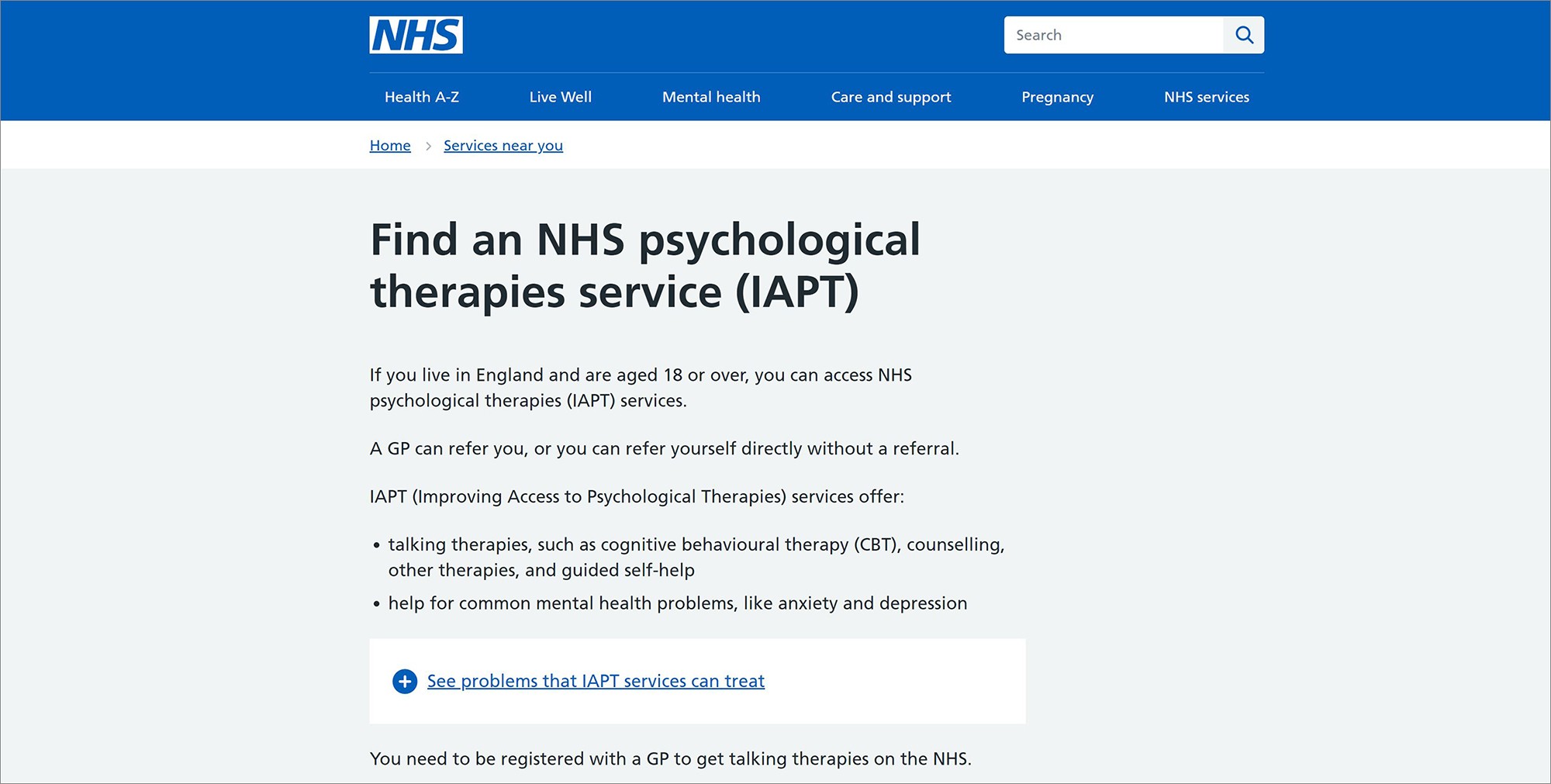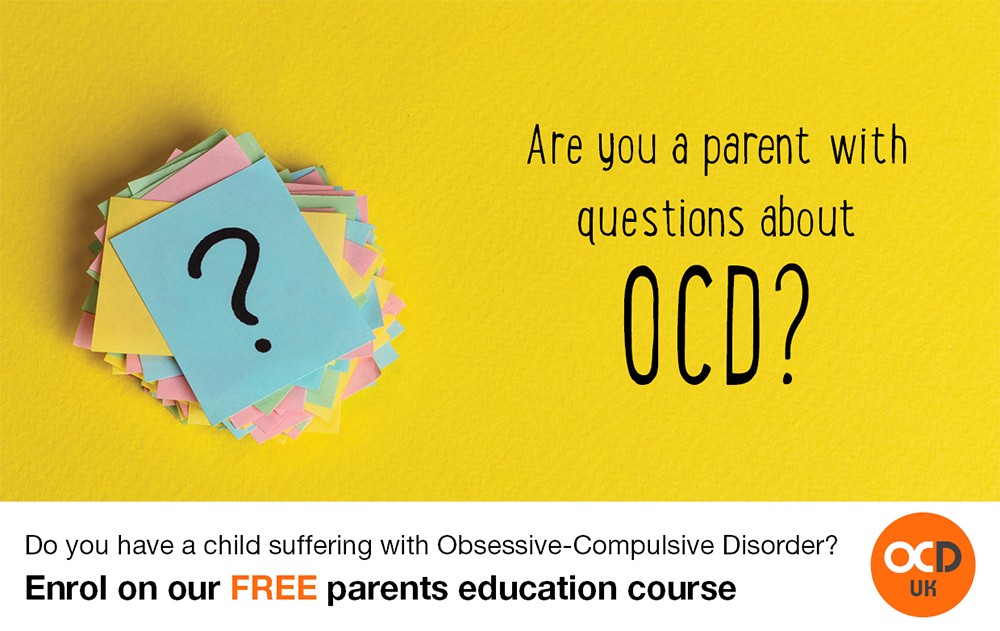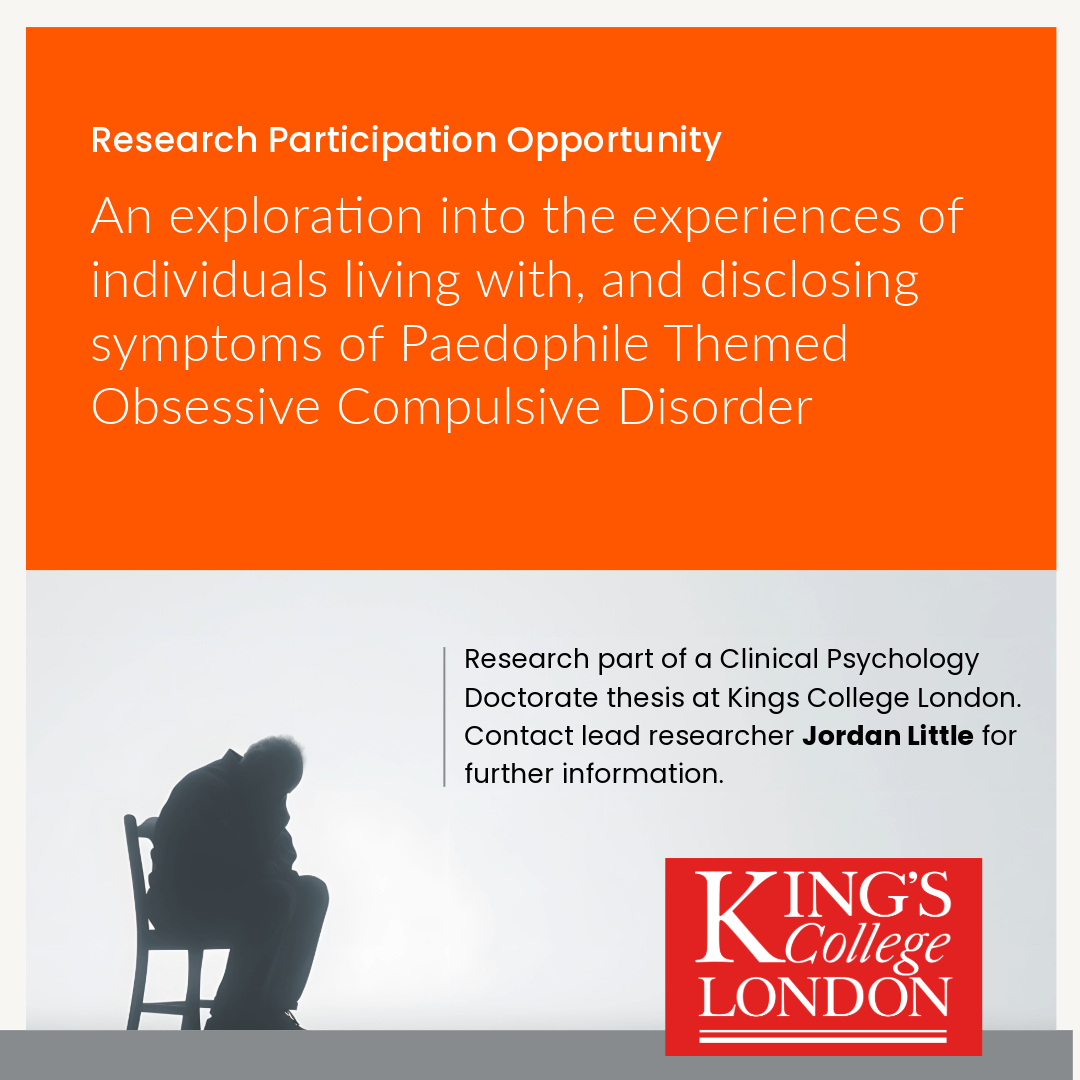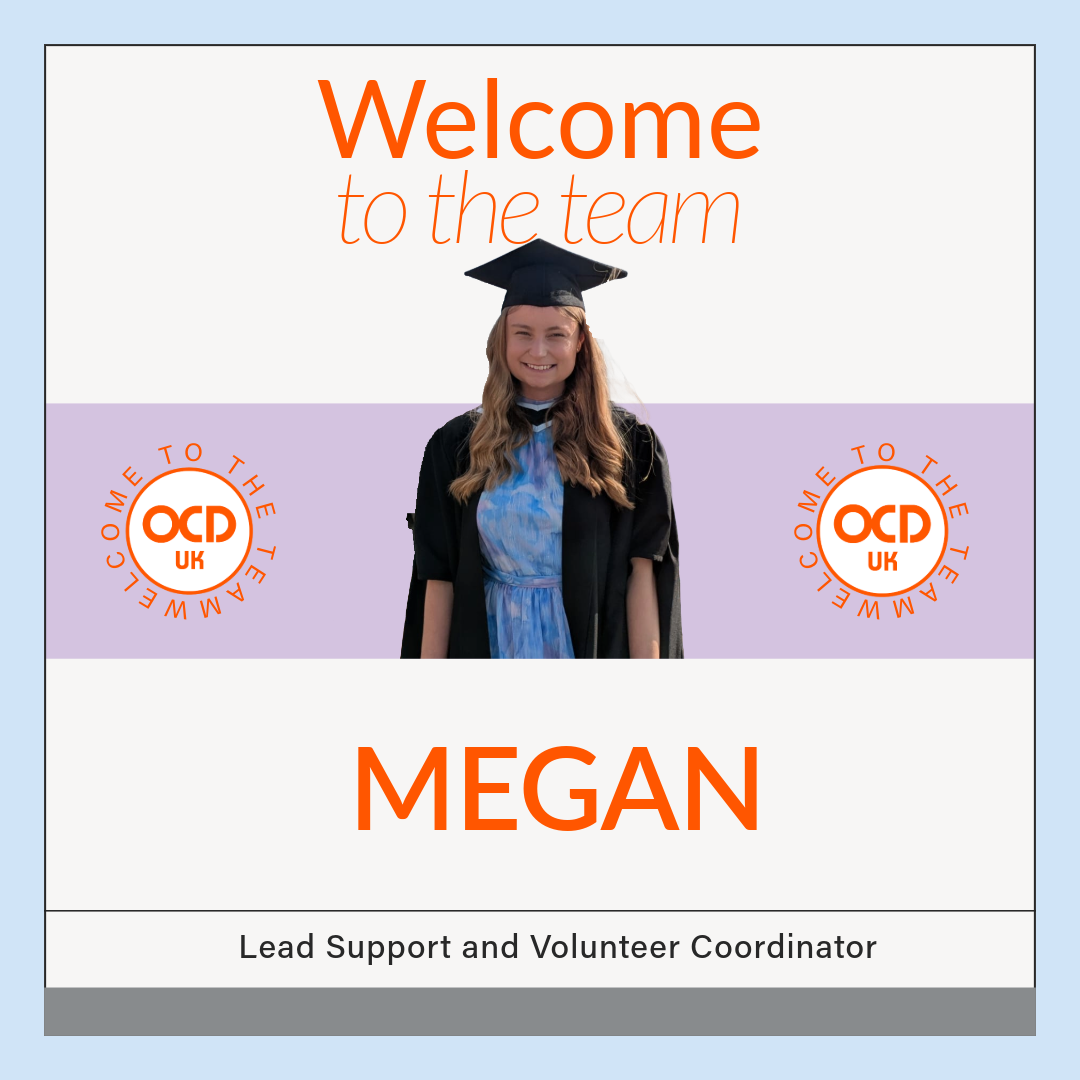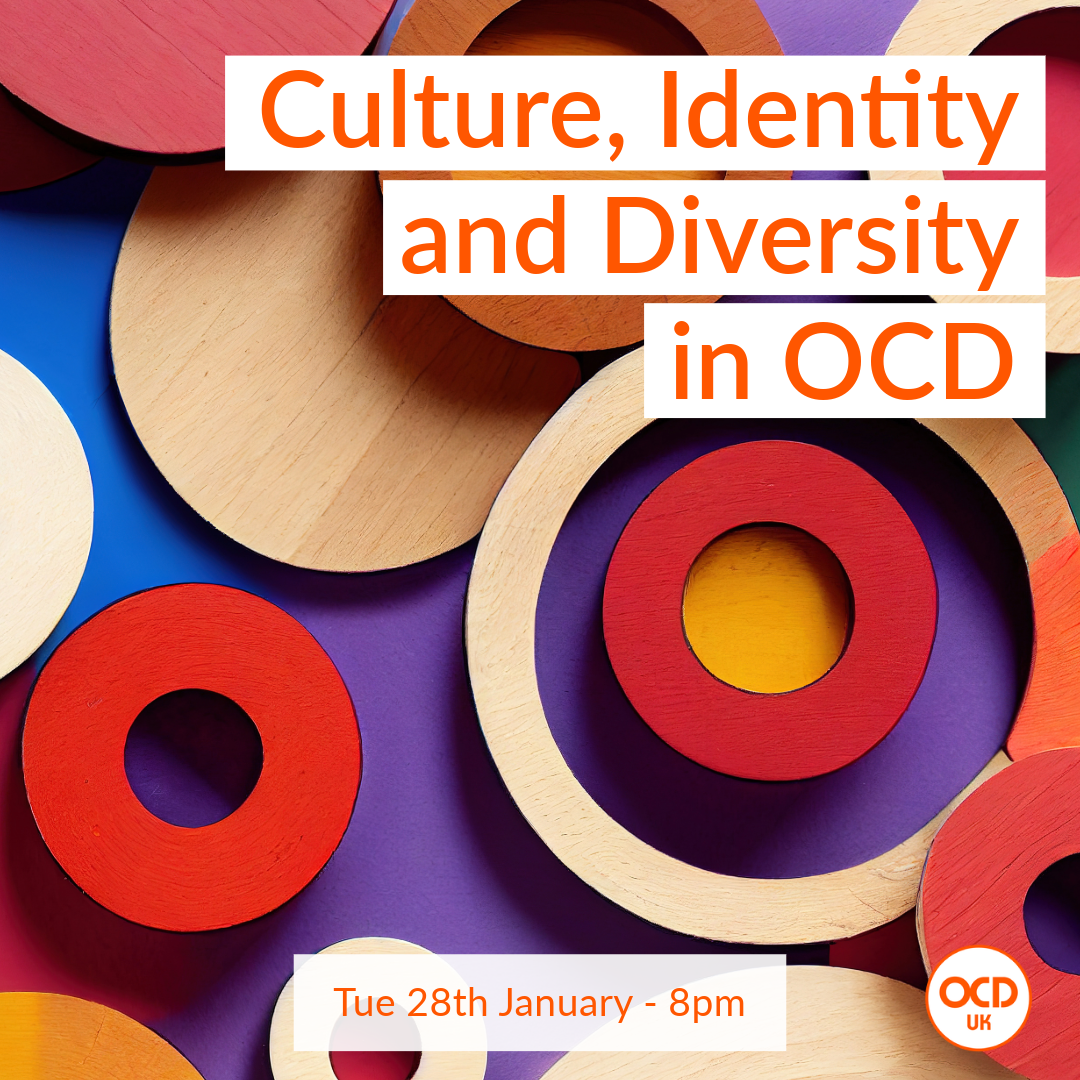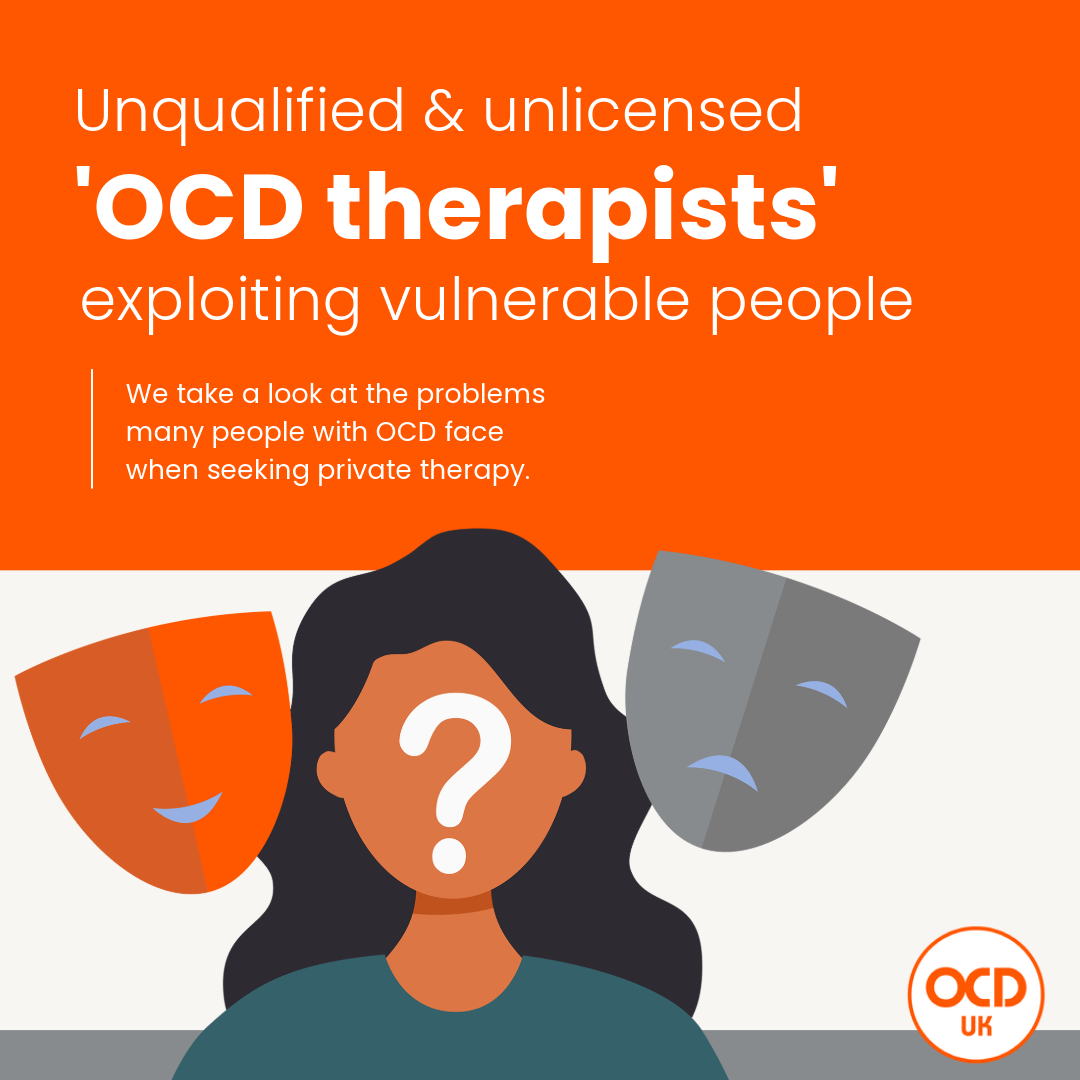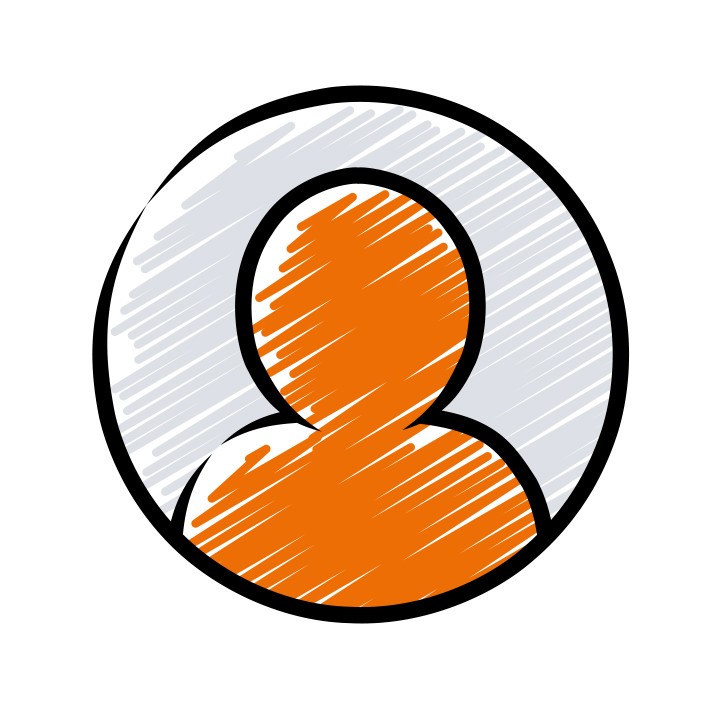Getting the most out of remote CBT

For those of us that suffer from OCD, treatment comes in the form of a talking and doing therapy called Cognitive Behavioural Therapy (CBT).
This involves sitting down face-to-face with a therapist and on occasions going somewhere together to do a behavioural exercise.
Current lockdown rules mean for the time being therapy can not happen in this format, so across the country NHS services are rolling out remote therapy through the use of video-to-video services.
The key initial therapy tasks will be the same as traditional face-to-face therapy:
- The therapist and patient getting to know each other;
- Gaining a shared understanding of the problem (our OCD) and how it affects us;
- Generating a less threatening alternative belief that makes sense of the difficulties.
Then there are creative ways behavioural experiments can be adapted for remote therapy, for example, those with religious concerns, undertaking a remote tour of a religious building to provoke unwanted blasphemous thoughts or for those with concerns regarding attraction to children, watching a children’s film.
But the practicalities of attending remote therapy do need some pre-planning to get the most out of this new approach. So in response, we have prepared a guide to help you...
 SERIOUS
SERIOUS
Treat the therapy session the same as you would a face-to-face meeting, with the same level of importance.
TECHNOLOGY TEST
If it is your first time using the technology, get a friend to help you by arranging a test call a few days before, and get comfortable chatting that way. This might involve repositioning the furniture so you are at an angle or position you're comfortable with. Ensure the lighting is right, not too dark or light that the therapist can’t see you and of course ensure the microphone is set at the right level so you can be heard.
If you live in a very rural area with a slow internet connection, it may not be possible for you to do video therapy. That is why it's important to test it out to ensure video/audio is smooth and not badly buffering because of a poor connection.
TABLET OR LAPTOP
If available to you video calling is best delivered through a tablet or laptop/PC rather than a mobile.
DATA ALLOWANCE
If you’re on an unlimited data package with your service provider then no worries. But if you are limited to a particular amount of data per month you need to keep an eye on your usage.
Ensure you know how to check how much you are using daily and review the day before and after each session to ensure you’re not exceeding your allowance and incurring large data fees. If it’s within your budget, consider updating to an unlimited package.
LOCATION LOCATION LOCATION
If at all possible try and choose a location which doesn’t have a distracting background, the same applies for the therapist. It may be boring, but a plain wall background can be the best.
ATTIRE
If it helps you feel more comfortable, prepare how you would if it was a face-to-face session, shave, do your make-up or put on your favourite outfit.
QUIET / NO GO ZONE
Therapy will not work if there are interruptions or background distractions. So ensure the TV/radio is off and laptop/phone notifications are muted (ideally off). If there are other household members, ensure they know to remain out of the room (make an ‘occupied/busy’ sign if you need to).
If you have toddlers and there are no other household members to look after them, you may need to prepare your therapist for this and ask if you can have two 30 minute sessions, instead of one 60 minute session, which may help with child management.
HEADSET
If you do have toddlers that you need to keep an eye on, you may want to consider buying a noise cancelling headset to allow you to focus on the audio from your therapist (if safe to do so). Although bear in mind toddler noise from your end, may still be problematic for the therapist.
SECURE FOLDER ACCOUNT
Some exercises may require you to write down your intrusive thoughts in a Word document and share with your therapist. If you prefer you can use password protected shared file services like Dropbox or Google Drive.
PRE SESSION NOTES
Just like face-to-face sessions, prepare notes in advance for what you want out of therapy, what you want to tell your therapist and what’s happened OCD wise between sessions. Don’t worry, the therapist will expect you to have notes.
WATER
In case your throat dries up from talking, it can help to have a bottle of water or a cup of tea ready.
TISSUES
Talking is emotional, tears can and will happen, so be sure to have some tissues at the ready.
RECORD THE SESSION
Just like with face-to-face, it’s still helpful to audio record the session. Depending on which technology you use that may be done automatically (both therapist and patient need to agree to this).
PEN AND PAPER (or CAMERA PHONE)
During the early stages of therapy, a therapist may want to work with you on collaborative formulation to create your unique ‘vicious flower’ diagram. Depending which technology is used it is possible for the therapist to share their screen which would allow you to draw out the vicious flower. So be sure to have pen and paper at the ready, or use your phone to take a screenshot to draw out later.
HOMEWORK
If it’s set by your therapist, do it (or at least try) and be ready to give feedback to your therapist at the next session. If your therapist doesn’t ask about previously set homework, that’s their bad, so remind them!
SESSION SUMMARY
Ask your therapist to prepare a summary of the session and email it to you. Then be sure to review it!
ONLINE CBT GUIDES FOR THERAPISTS
The Oxford Health Specialist Psychological Interventions Centre have published resources and a guide for therapists about treating patients with OCD remotely.
Other resources for health professionals.